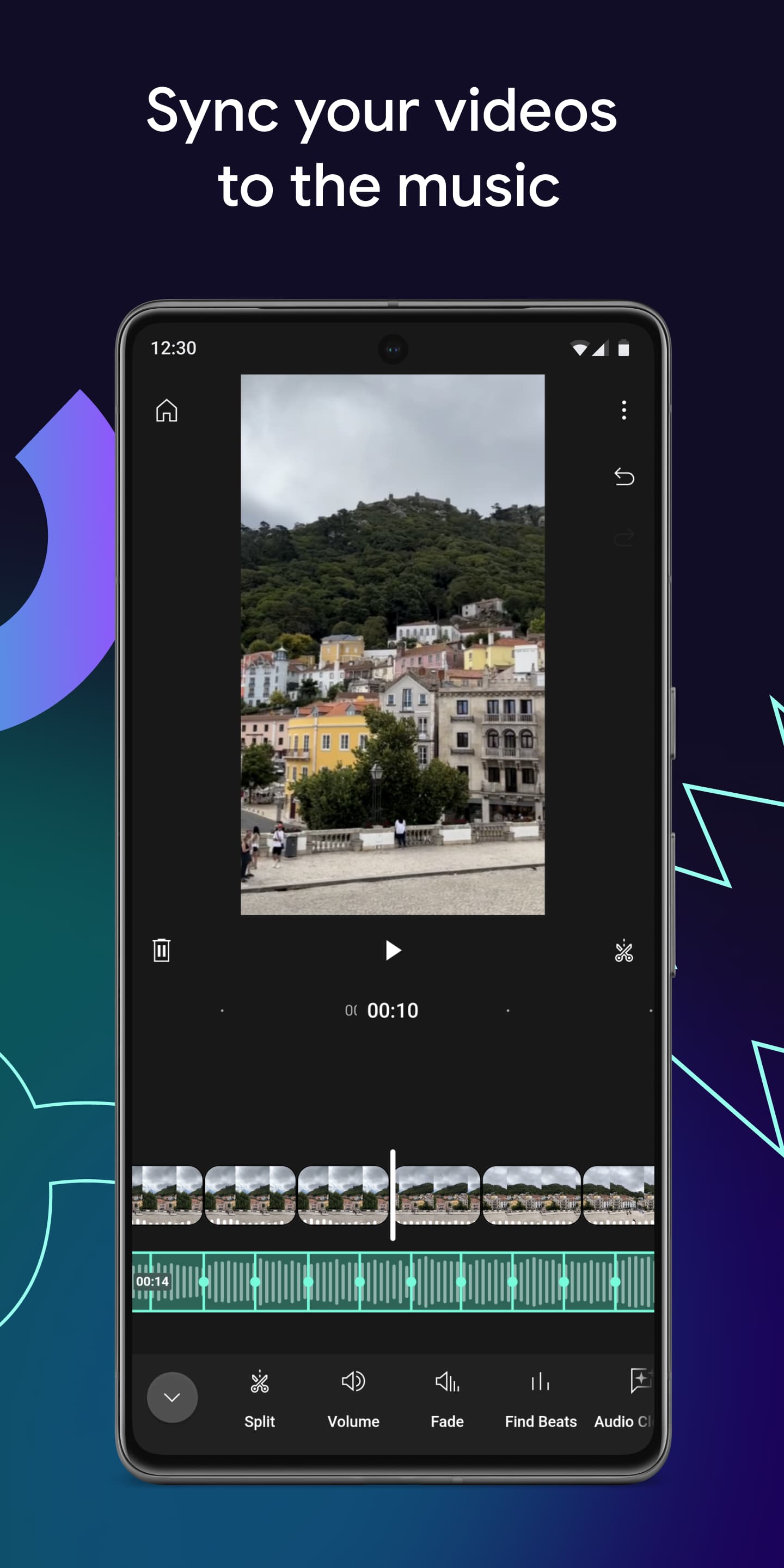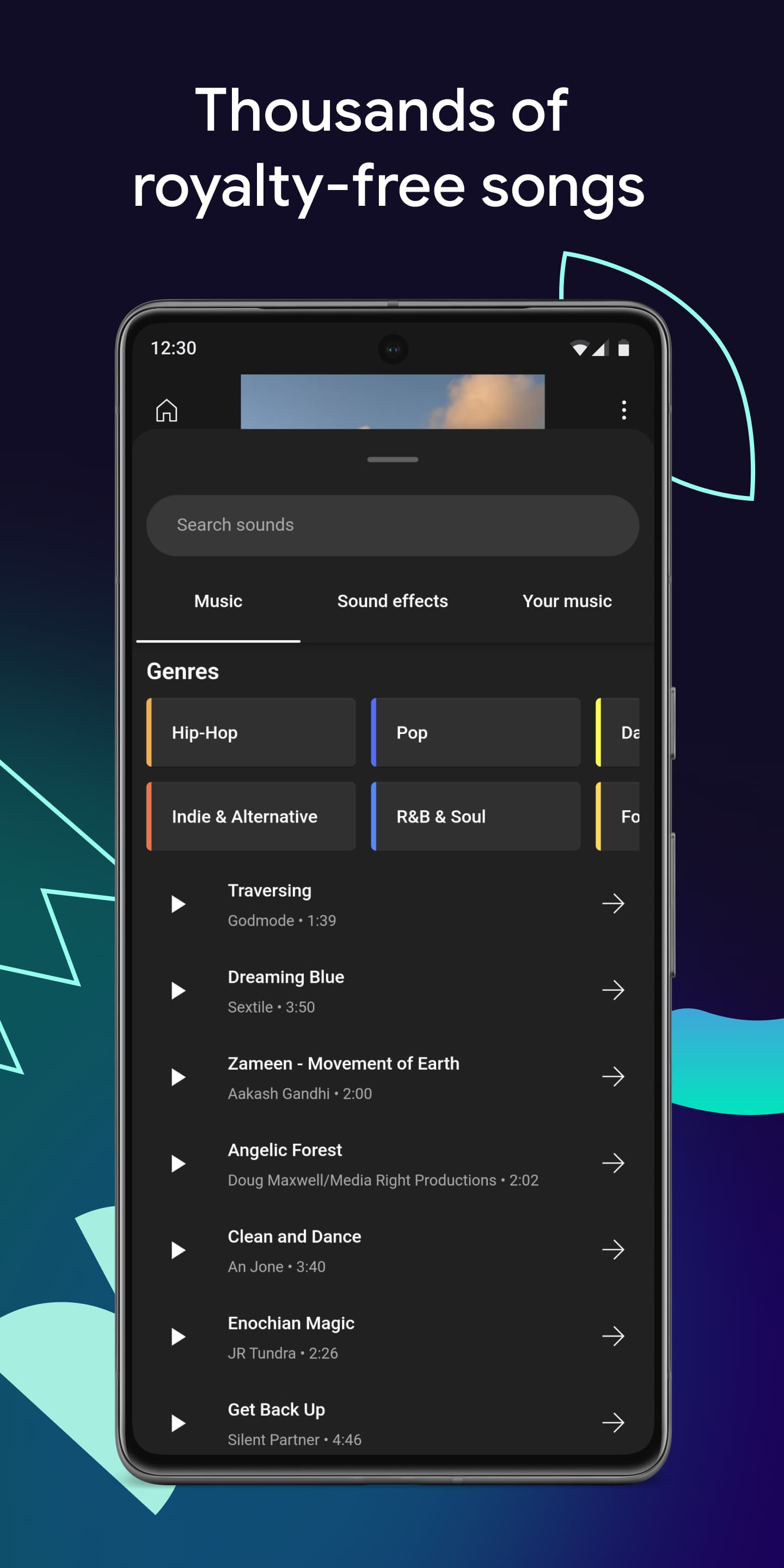Google has been launched youtube Create app under pressure to show results and practical applications for its generative AI products.
” Balu Vysyaraju ” Published On: 22/09/2023
YouTube Create App: Create amazing videos in yours hands without any PC

- YouTube is locked in fierce competition with TikTok, Instagram Reels and snapchat etc
- Google announced YouTube Create for video creators to compete with short video platforms
- YouTube said it would also provide creators with more tools and features in future..
The YouTube Create app is a mobile app that makes it easy to create and edit videos for YouTube. It’s packed with features, including the ability to shoot and edit videos, add music and effects, and even create custom thumbnails.
The app is easy to use, even for beginners. To create a new video, simply tap the red record button and start filming. You can pause and resume recording at any time, and you can even add multiple clips to create a single video.
Once you’re finished filming, you can start editing your video. The YouTube Create app offers a variety of editing tools, including the ability to trim your video, add music and effects, and create custom thumbnails.
Once you’re happy with your video, you can share it directly to YouTube. You can also save your video to your phone or tablet, or upload it to other social media platforms.
Here are some of the key features of the YouTube Create app:
- Shoot and edit videos – The YouTube Create app makes it easy to shoot and edit videos on your mobile device. You can trim your videos, add music and effects, and even create custom thumbnails.
- Add music and effects – The YouTube Create app offers a variety of music and effects that you can add to your videos. You can also add your own music from your phone or tablet.
- Create custom thumbnails – A custom thumbnail is the image that appears next to your video in search results and on the YouTube homepage. The YouTube Create app makes it easy to create custom thumbnails that will grab people’s attention.
- Share your videos directly to YouTube – Once you’re finished editing your video, you can share it directly to YouTube with just a few taps.
- Save your videos to your phone or tablet – If you’re not ready to share your video yet, you can save it to your phone or tablet. You can also export your video in different formats, such as MP4 and MOV.
- Upload your videos to other social media platforms – The YouTube Create app makes it easy to upload your videos to other social media platforms, such as Facebook, Twitter, and Instagram.
How to use the YouTube Create app
To use the YouTube Create app, simply download it from the App Store or Google Play. Once you’ve downloaded the app, open it and create an account.
To create a new video, tap the red record button and start filming. You can pause and resume recording at any time, and you can even add multiple clips to create a single video.
Once you’re finished filming, tap the stop button and start editing your video. The YouTube Create app offers a variety of editing tools, including the ability to trim your video, add music and effects, and create custom thumbnails.
To add music to your video, tap the music button and select a song from the library. You can also add your own music from your phone or tablet.
To add effects to your video, tap the effects button and select an effect from the library. There are a variety of effects available, such as filters, transitions, and stickers.
To create a custom thumbnail, tap the thumbnail button and select an image from your phone or tablet. You can also edit the image before using it as a thumbnail.
Once you’re happy with your video, tap the share button and select YouTube. You can also save your video to your phone or tablet, or upload it to other social media platforms.
Tips for using the YouTube Create app
Here are a few tips for using the YouTube Create app:
- Use good lighting – Good lighting will make your videos look more professional. If you’re filming indoors, try to find a spot near a window. If you’re filming outdoors, try to film on a cloudy day to avoid harsh shadows.
- Use a tripod – A tripod will help to keep your camera steady and prevent shaky footage.
- Edit your videos – Even if you’re a beginner, it’s important to edit your videos before sharing them. This will help to remove any unwanted footage and make your videos more polished.
- Add music and effects – Music and effects can add interest and excitement to your videos. However, be careful not to overuse them, as this can make your videos look cluttered and unprofessional.
- Create custom thumbnails – A custom thumbnail is a great way to grab people’s attention and make them want to watch your video. Choose an image that is relevant to your video and that will make people want to click on it.
Conclusion
The YouTube Create app is a great tool for anyone who wants to create videos for YouTube. It’s easy to use and offers a variety of features that can help you to create professional-looking videos.
Disclaimer:-
We can not guarantee that the information on this page is 100% correct.
in this page of article we are gathered information from lot of sources and social Media handles…